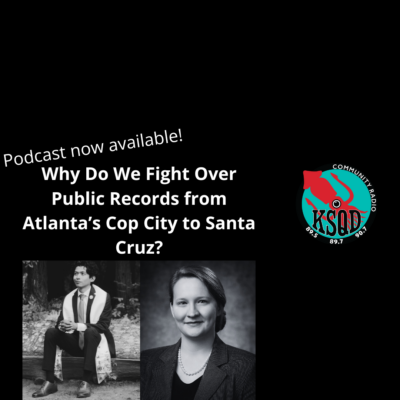Step 1: Get in a quiet space:
Make sure you’re in a quiet room or make it quiet.
Turn off the fan, your computer, close doors, shut windows, and/or ask people to leave the room (politely)
Here are things that can ruin your recording:
Loud traffic/cars, sirens, babies, dogs, refrigerator motors, drums, music at volume, people talking, televisions, doors slamming, etc.
You will want to stay away from big, reflective hard surfaces like desks, walls, or big windows. Rooms with curtains or wall hangings, couches and beds (soft stuff) are best.
Step 2: Microphone Placement: Make sure the microphone/speaker end of your phone is pointed about three inches from your mouth. This is usually the bottom of the phone on most phones.
What app to use? Use Voice Memos (already in most Mac Iphones) or the following free apps to record with:
Android : RedForge2
Apple: Voice Record Pro
(also see https://ksqd.org/programmer-audio-guide/ for additional software suggestions)
Record it: When you are ready to record:
Hit the red “Record” button. On Voice Memos it turns to a square when you are recording. You tap it again when you are done.
Save it: When finished, save the file with your name.
Quality Check it: Listen back to it by hitting the play arrow. Use headphones for this part. If it sounds good to you, no stumbles or interruptions, go to the next step:
Share it: Then hit the share with square with arrow share button. It will ask if you want to email or text your file. You can copy it to your desktop or email it to yourself, then download on another computer.
You can also record onto Skype which now has a record function. It is recommended to use a headset so your audio is on par with the caller’s, as otherwise it will record your voice with the built-in mic, which is not as good.